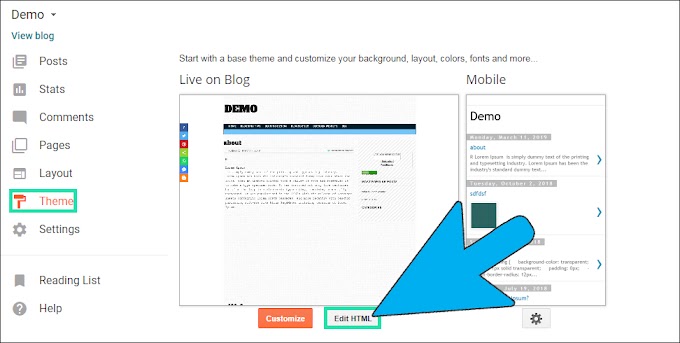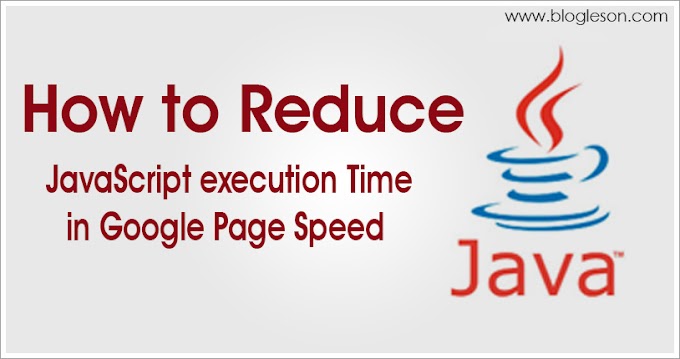Welcome to the TutBig Blogger tutorial today I will show you How to Add Breaking News Widget in Blogger. Breaking News widget is very useful to the News Blogs and even Niche blogs because new users who have visited the site from Google may only see the information that they need and they will not return to the home page for more information. So at that time, this breaking news widget will be very useful to the users. It will show the total post titles which you wrote in your blog.
Features of Breaking News Widget for Blogger
As I told you above there are many useful features by adding a breaking news widget for websites or blogs. We will provide you with some awesome benefits and features which you get by adding it.
- Best Designs to Attract Users
- Fully customized Code without any issues.
- Makes the User Most Engaged.
- Decrease the Bounce Rate
- The Time spent by the User will be Increased
- Best way to Show Other Blog Articles to the Users.
There are many such useful features by adding the widget breaking news to bloggers. Now, let’s check with the main process.
This Are the Following Steps
- Go to www.blogger.com
- click tap & click the layout
- Click on the gadget
- click HTML/JavaScript Add
- copy and paste code below down,
- Finley edits blue line & click save.
<script style="text/javascript" src="http://blogger-jquery-file.googlecode.com/files/buzzbd.js"> </script><script style="text/javascript"> var nMaxPosts = 20; var sBgColor; var nWidth; var nScrollDelay = 175; var sDirection="left"; var sOpenLinkLocation="N"; var sBulletChar="BREAKINGN NEWS»"; </script> <script style="text/javascript" src="http://your blog.blogspot.com/feeds/posts/default?alt=json-in-script&callback=RecentPostsScrollerv2"> </script>
I hope you enjoy this post and the photos. How to Add Breaking News Widget in Blogger.