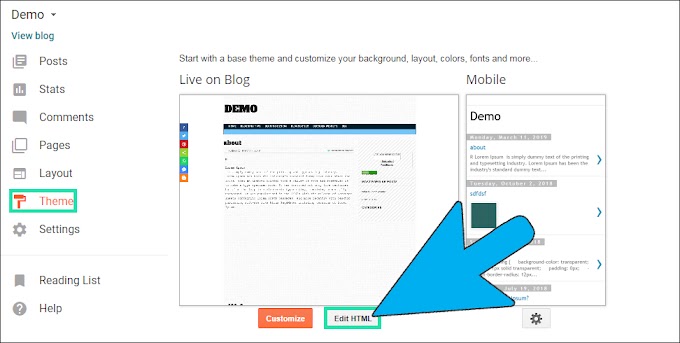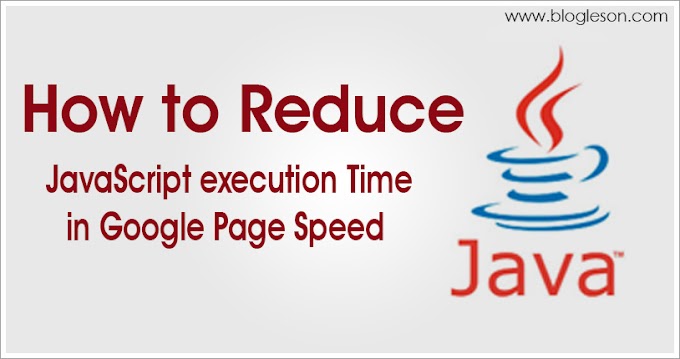Welcome to Tutbig Today we will learn how to add a welcome message on a blogger blog which will show itself on blog load. Using a simple script you can give your every visitor a warm welcoming message. The better side of this code is your welcoming message will show only on the HOME page, not on another article page. So your visitor will not get annoying see the same message every time. Now, let's start pasting the sample code.
These are Following Steps:-
Step 1. Log in to blogger account.
Step 2. Go directly to Design> Edit HTML page.
Step 3. Search </body> and paste the code below just before it. You can find this </body> at the last.
Step 4. line of a blogger blog HTML page.
Step 4. line of a blogger blog HTML page.
<b:if cond='data:blog.pageType == "index"'><script language='JavaScript'>alert("Warm Welcome To My NetGator Blog")</script></b:if>
Please look at the image below
You should paste the code above as shown on this screenshot.
Now click on SAVE TEMPLATE button and you have done.
I hope you enjoy this post and the photos. How to Make welcome pop up message on Blogger Blogspot.