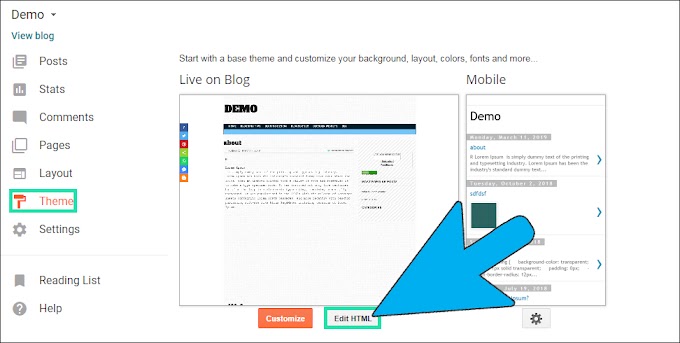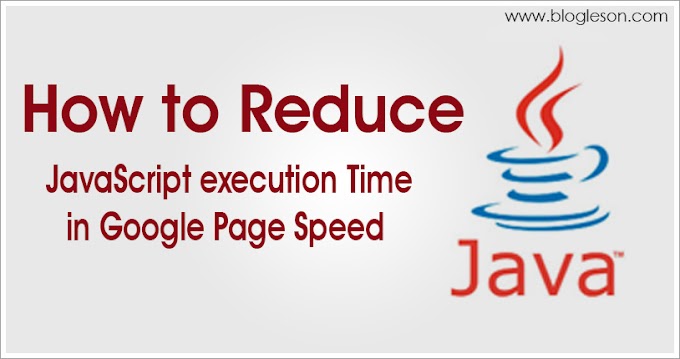Welcome to the TutBig today I will show you remove date from blogger post URL or make blogger permalink like WordPress permalink. Permalink is also a technique of SEO so-called permalink SEO. I recommend you to remove date from blogger post URL because it becomes the best permalink for SEO.
Remove the date from blogger post URL
1. Log in to your Blogger Account
2. Click on Theme then > Edit Theme
3. Then type CTRL + F and search <head>
4. Now copy the below code and paste below the <head>
Remove the date from blogger post URL Code:
<script type="text/javascript">
//<![cdata[
// bloggerjs v0.3.1
// copyright (c) 2017-2018 kenny cruz
// licensed under the mit license
varurltotal,nextpagetoken,postsdateprefix=!1,accessonly=!1,useapiv3=!1,apikey="",blogid="",postsorpages=["pages","posts"],jsonindex=1,secondrequest=!0,feedpriority=0,amp="&"[0];function urlval(){var e=window.location.pathname,t=e.length;return".html"===e.substring(t-5)?0:t>1?1:2}function urlmod(){var e=window.location.pathname;"p"===e.substring(1,2)?(e=(e=e.substring(e.indexof("/",1)+1)).substr(0,e.indexof(".html")),history.replacestate(null,null,"../"+e)):(e=(e=postsdateprefix?e.substring(1):e.substring(e.indexof("/",7)+1)).substr(0,e.indexof(".html")),history.replacestate(null,null,"../../"+e))}function urlsearch(e,t){var n=e+".html";t.foreach(function(e){-1!==e.search(n)&&(window.location=e)})}function urlmanager(){var e=urlval();0===e?accessonly||urlmod():1===e?getjson(postsorpages[feedpriority],1):2===e&&(accessonly||history.replacestate(null,null,"/"))}function getjson(e,t){var n=document.createelement("script");if(useapiv3){var o="https://www.googleapis.com/blogger/v3/blogs/"+blogid+"/"+e+"?key="+apikey+"#maxresults=500#fields=nextpagetoken%2citems(url)#callback=bloggerjson";nextpagetoken&&(o+="#pagetoken="+nextpagetoken),nextpagetoken=void 0}else o=window.location.protocol+"//"+window.location.hostname+"/feeds/"+e+"/default?start-index="+t+"#max-results=150#orderby=published#alt=json-in-script#callback=bloggerjson";o=o.replace(/#/g,amp),n.type="text/javascript",n.src=o,document.getelementsbytagname("head")[0].appendchild(n)}function bloggerjson(e){var t=[];if(useapiv3||void 0===urltotal&&(urltotal=parseint(e.feed.opensearch$totalresults.$t)),useapiv3){try{e.items.foreach(function(e,n){t.push(e.url)})}catch(e){}nextpagetoken=e.nextpagetoken}else try{e.feed.entry.foreach(function(n,o){var r=e.feed.entry[o];r.link.foreach(function(e,n){"alternate"===r.link[n].rel&&t.push(r.link[n].href)})})}catch(e){}urlsearch(window.location.pathname,t),urltotal>150?(jsonindex+=150,urltotal-=150,getjson(postsorpages[feedpriority],jsonindex)):nextpagetoken?getjson(postsorpages[feedpriority]):secondrequest&&(nextpagetoken=void 0,urltotal=void 0,jsonindex=1,secondrequest=!1,0===feedpriority?(feedpriority=1,getjson("posts",1)):1===feedpriority&&(feedpriority=0,getjson("pages",1)))}function bloggerjs(e){e&&(feedpriority=e),urlmanager()}bloggerjs();
//]]>
</script>
Important Notes:- If you have not submitted your blog in a google search engine or want to create a new blog so you can follow the above steps but if your blog articles have indexed on the google search engine so submit sitemap again on google webmaster or otherwise you leave it.
I hope you enjoy this post and the photos. How to Remove the Date from Blogger Post URL