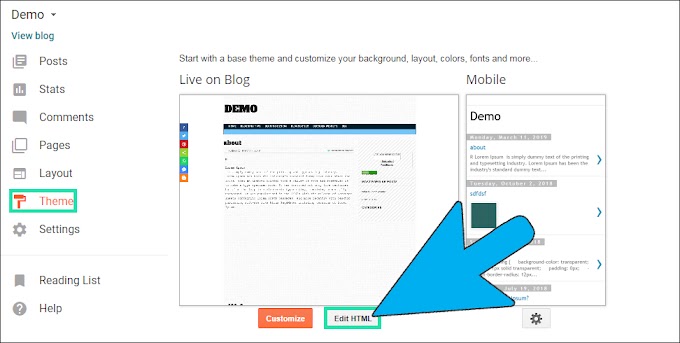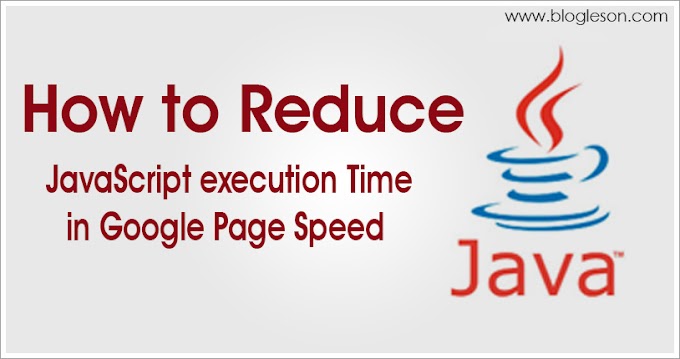Welcome to the TutBig today I will show you How to add Floating Social Media icons to Blogger blog with pictures. When we add insert floating social media buttons or sharing buttons on Blogger then our visitors can easily share our blog article on their social media network, In this way, other visitors from social media will come in our Blogger blog. It will increase our blog visibility/traffic online.
These are Following Steps:-
Step 1: First we open Blogger Layout and click Add a Gadget link.
<!-- Scrolling social Button BEGIN --><div class="addthis_toolbox addthis_floating_style addthis_counter_style" style="left:50px;top:50px;"><a class="addthis_button_facebook_like" fb:like:layout="box_count"></a><a class="addthis_button_tweet" tw:count="vertical"></a><a class="addthis_button_google_plusone" g:plusone:size="tall"></a><a class="addthis_counter"></a></div><script type="text/javascript" src="//s7.addthis.com/js/300/addthis_widget.js#pubid=ra-508240f16db23831"></script><!-- Scrolling social Button END -->
Copy II Floating Social Media Code:-
<!-- Scrolling social Button BEGIN --> <div class="addthis_toolbox addthis_floating_style addthis_32x32_style" style="left:50px;top:50px;"><a class="addthis_button_facebook"></a><a class="addthis_button_twitter"></a><a class="addthis_button_google_plusone_share"></a><a class="addthis_button_pinterest_share"></a><a class="addthis_button_digg"></a><a class="addthis_button_compact"></a></div><script type="text/javascript" src="//s7.addthis.com/js/300/addthis_widget.js#pubid=ra-508240f16db23831"></script>
Note:- If this code does not works then visit Add Yor Fb Page.
I hope you enjoy this post and the photos. How To Become Better With Floating Social Media Icons To Blogger.