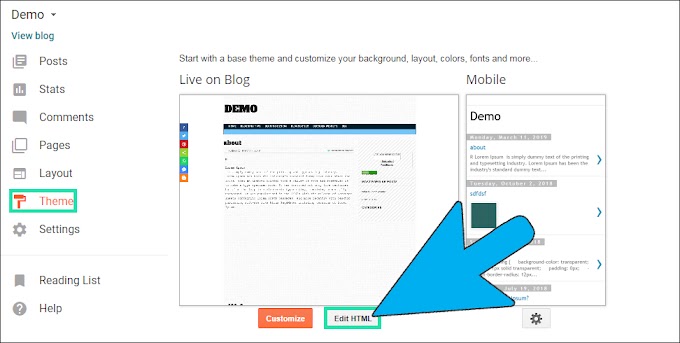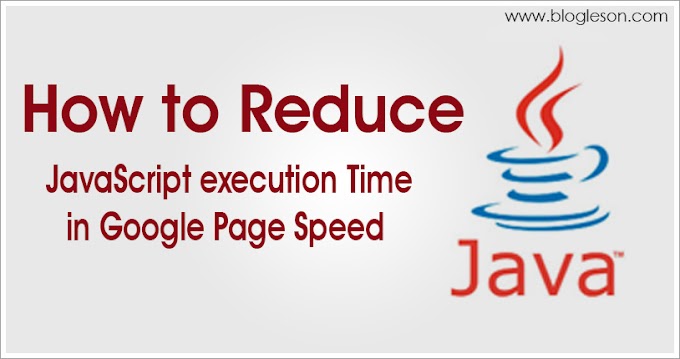Hello friends, welcome to the TutBig today I will show you How to add Web Push Engage Notifications In Blogger Push Engage notifications is a widget and with the help of Push Engage gadget, our new blog post updates will be notified on our visitor's browser, so let start to add push engage notifications widget in blogger blog.
These are Following Steps:-
Step 1: First open PushEngage site and click Start Your Free Trial button.
Step 2: Here you can sign up on the PushEngage site. You can fill the shape like the given picture.
Step 3: Now go to Gmail account and confirm your PushEngage account.
Step 4: Here you can click the set up the PushEngage script link.
Step 5: In this page, you scroll up and locate the Script then copy the script.
Step 6: Go to blogger Theme and click Edit HTML button.
Step 7: Now click on somewhere in the code and press Ctrl+F and find the closing tag then paste the Script code right here like the given image.
Step 8: Click Save theme orange button and open the blog.
I hope you enjoy this post and the photos. Web Push Engage Notifications In Blogger
Step 1: First open PushEngage site and click Start Your Free Trial button.
Step 2: Here you can sign up on the PushEngage site. You can fill the shape like the given picture.
Step 3: Now go to Gmail account and confirm your PushEngage account.
Step 4: Here you can click the set up the PushEngage script link.
Step 5: In this page, you scroll up and locate the Script then copy the script.
Step 6: Go to blogger Theme and click Edit HTML button.
Step 7: Now click on somewhere in the code and press Ctrl+F and find the closing tag then paste the Script code right here like the given image.
Step 8: Click Save theme orange button and open the blog.
I hope you enjoy this post and the photos. Web Push Engage Notifications In Blogger